Samsung has just announced the international launch of its AI-powered food and recipe platform, Samsung Food – and if easy meal planning and healthy eating are important to you, you’re going to want to check this out!
Jam-packed with more than 160,000 recipes spanning eight languages, Samsung Food is the personalised cooking helper of your dreams. It takes the effort and stress out of home cooking by supporting you across four key areas of the cooking process: recipe discovery and personalisation, meal planning, kitchen connectivity and social sharing.
And you’re not just limited to mobile access when it comes to Samsung Food. You can also access the app through the incredible Bespoke Family Hub fridges via the Family Hub touchscreen.
Sounds amazing, doesn’t it? Let’s take a closer look at the ways Samsung Food makes you a smarter home cook.
Recipe Discovery & Personalisation
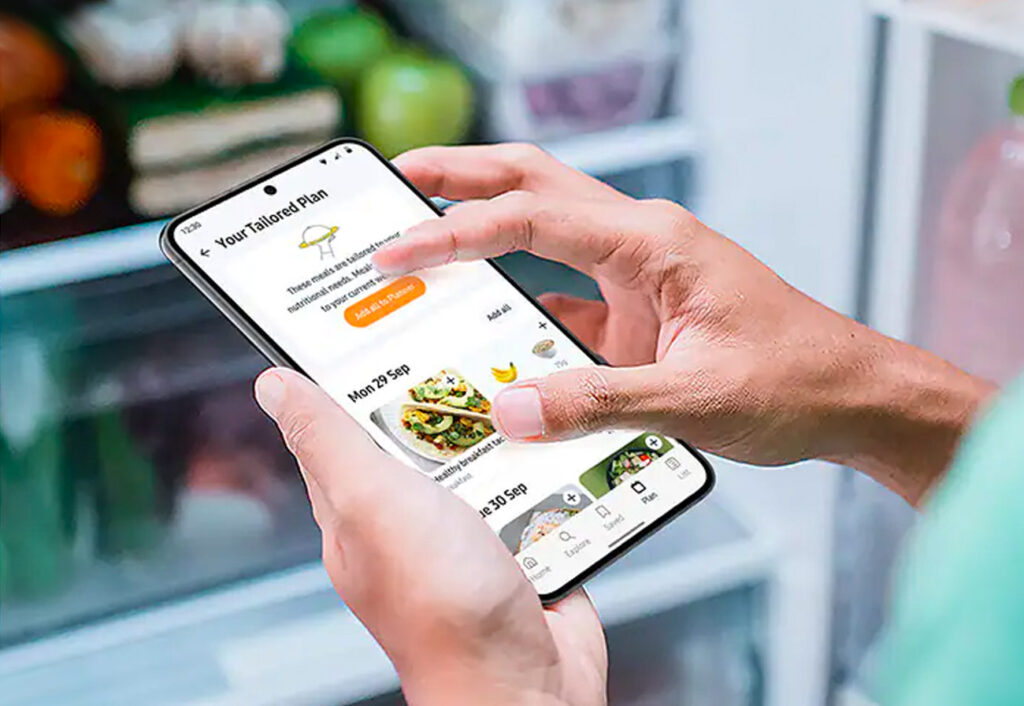
Imagine if you could collate your favourite recipes from all over the internet in one neat, tidy place. Now you can. Samsung Food lets you save recipes from any website to your very own digital recipe box. Once there, the app gets busy organising them into a user-friendly format that allows you to re-think recipes to better suit your dietary requirements, cooking time or skill level. The app even creates shopping lists for you, so you don’t even have to pick up a pen.
Individual Meal Plans
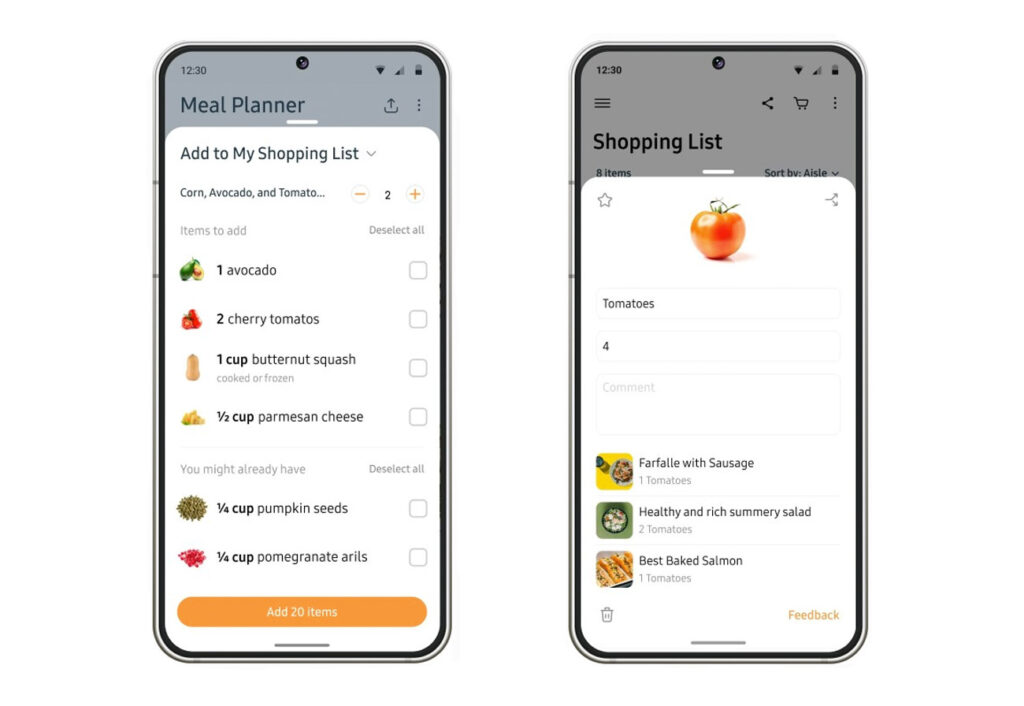
Let’s face it, many recipes need a few tweaks to suit individual tastes and dietary needs, right? Well, the great news is that whether you need the gluten-free version, the nut-free version or maybe the lower-calorie version, Samsung Food makes it a cinch to personalise your meal plans. Drag and drop your personalised recipes into a planner for each day of the week, view the nutritional information of ingredients and access handy grocery lists. Now that’s handy.
Connected Cooking
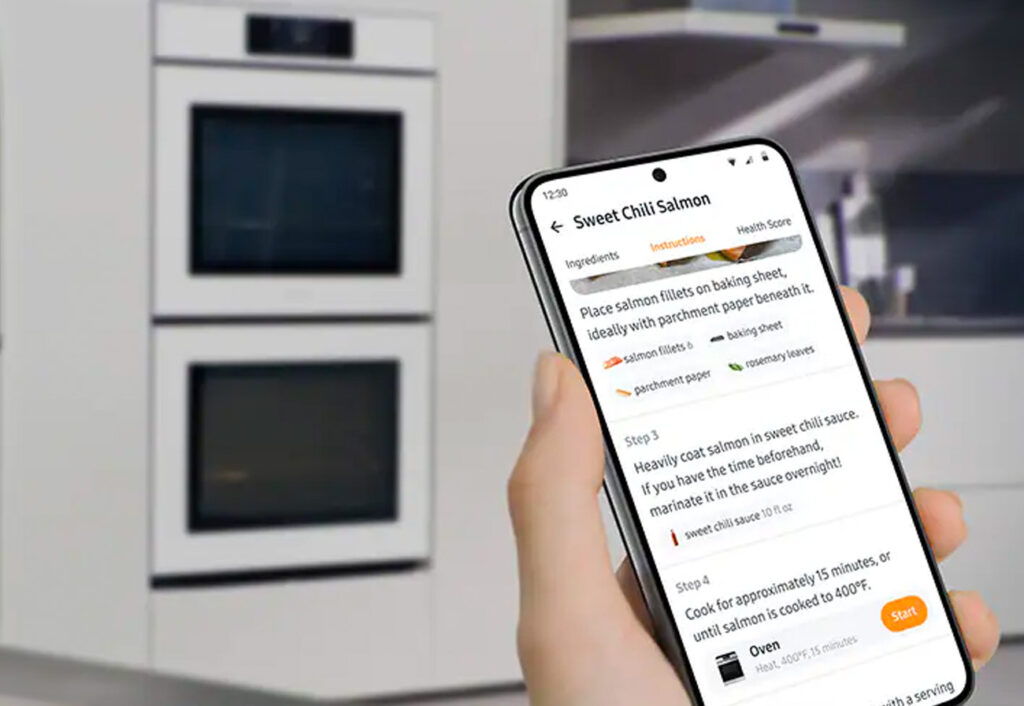
Now, this is where Samsung Food really stands out in the crowd. Aside from helping you discover recipes and organise your meal plans, the app plans to use connectivity in the near future to let you set timers, preheat ovens and even send recipes directly to Samsung appliances! Watch this space for more on that soon!
Social Sharing
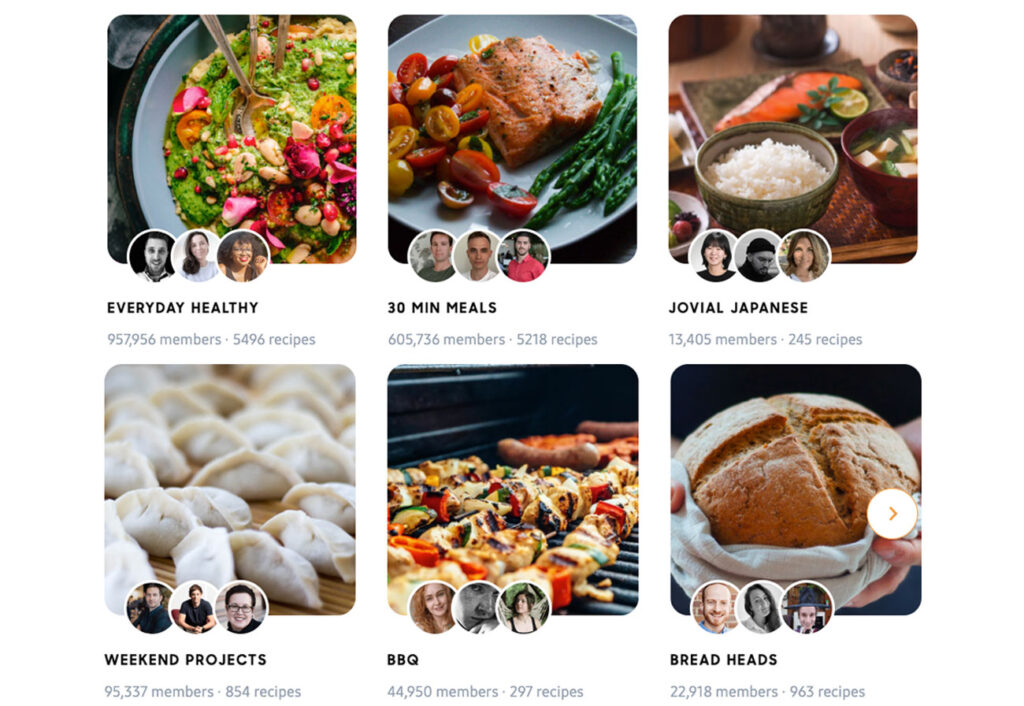
Love sharing great recipe finds and meal success stories? We hear you, and Samsung Food makes it easy to do just that. Connect with other home cooks and share interests, food goals and tastes – or create your own community around a certain topic. You can ask for advice, share tips and learn from other foodies just like yourself.
How To Access Samsung Food
To download Samsung Food visit the App Store or Google Play. It’s 100% free to download and use.
Head over to Samsung today and learn more about how Samsung Food can eliminate the kitchen hassles and bring the fun back to home cooking.
Love smart home appliances? Take a look at the new Samsung BESPOKE Laundry collection. And yes, it’s as dreamy as it sounds.



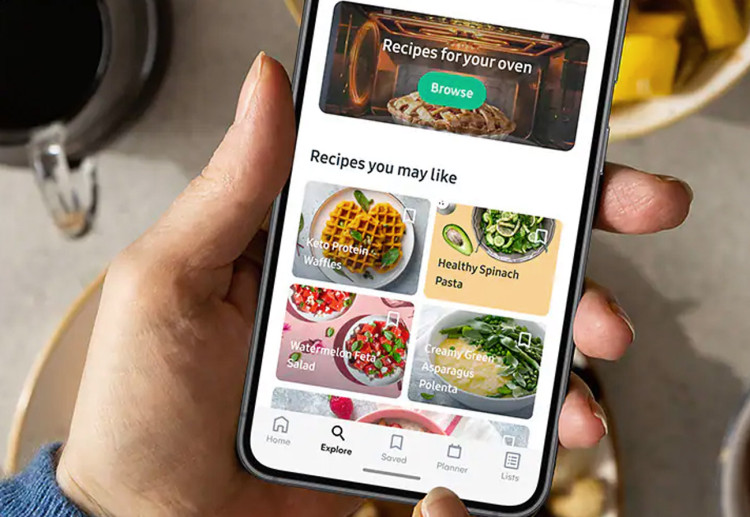
-

-
-
MH514261, NSW
- 09 Aug 2025
-

-
-
MH513363, QLD
- 09 Aug 2025
-

-
-
ChiWren, QLD
- 31 May 2025
-

-
-
loves_coffee_and_wine, SA
- 24 Apr 2025
Post a commentTo post a review/comment please join us or login so we can allocate your points.